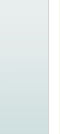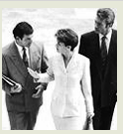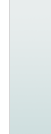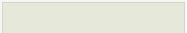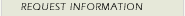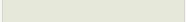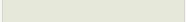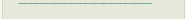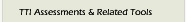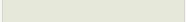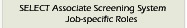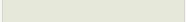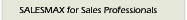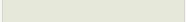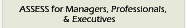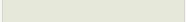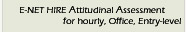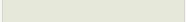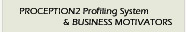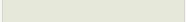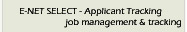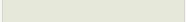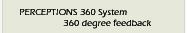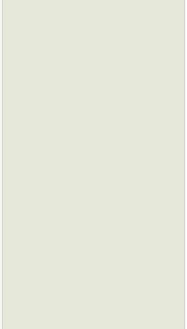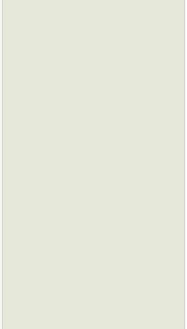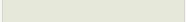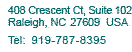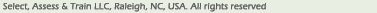Management Styles
Supervisory Approach
Management - Miscellaneous
Communication-Verbal/Listening
Communication - Non-verbal
Creative Process
Creativity
Staff Motivation
Problem Employees
Personal Crisis -Indicators
Work Related Values &
Work Environment
Meetings
Presentations
Marketing Assessment
Prospecting
Customer Service
Management Files - main mage
|
|
PRESENTATIONS
Presenting Media | Visual Graphics
Preparing | When Presenting
Visual Presentations
— To create an easy-to-read presentation... create contrast.
— Use a big, bold typeface for titles and lighter typeface for all other information.
— Important information should "jump out" at the viewers.
— Text and informational graphics should contract significantly with the background.
- The background:
Use very light text / very dark background
Use very dark text / very bright background
- Top color combinations:
White or yellow on navy blue background
Burgandy or dark green on white of light grey background
— As graphic elements such as geometric shapes, lines, logo should contrast less
with the background.
- Choose lighter or darker shade of background if graphics are to be subtle.
— Do not use too many colors on each frame, since it causes too much distraction.
Visual Graphics
— Consider a border along one or more sides to add interest and definition to
the layout.
— Try using rule or series of dots to separate title from rest of text.
— If logo is used - Keep other aesthetic elements to minimum.
— Charts and Graphs
- Make them prominent, colorful, and easy to understand.
- Consider using different colored background than other frames -- helps
them stand out.
Presenting Media
— Create audience handouts/speaker notes.
- Helps reinforce visual learners.
- Allows tactial leaners to make notes.
— After updating presentation materials, make sure there are no discrepancies
with the handouts.
— When presenting to a small group, use slides overhead transpariencies or use
a portable Personal Computer / PC -- facing the group.
— With larger groups, it might be wise to use aLCD projector. Remember to allot
enough time to hook the machine up, acquaintyourself with it,
and deal with any problems.
Preparing for Presentations
— In event of nervousness:
- Relax throat by taking 3 deep breaths; inhaling very slowly though your
nose and then exhale very slowly through your mouth.
- Fear / discomfort tends to make people speak very quickly. Make yourself
slow down and breathing will become more regular.
When Presenting
— Pay attention to the tone of your voice since it reflects your state of mind.
— Listen to the way you enunciate, pronounce and accent words.
— Control your voice pitch. Elevated pitch = tension + excitement.
— Listen to your volume. Nervousness can
produce a loud, stressed voice.
— Project enthusiasm and energy. Be vibrant with vitality.
— Listen to your rhythm.
— Control your pace. Beware of too rapid or too slow.
— Do not be afraid to move around a bit. But be careful of nervous,
jerky movements.
— Look around and make eye contact with everyone in the group.
— Do not try to adopt a presentation style(s) with which you are not confortable.
— Never apologise during a presentation since it sets a negative tone.
— If something goes wrong, find a way to put it into a positive.
Make sure it is said with a positive tone,upbeat attitude, and positive body
language.
|