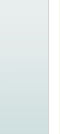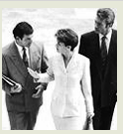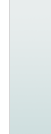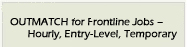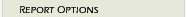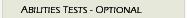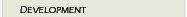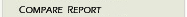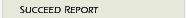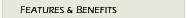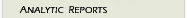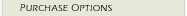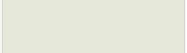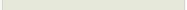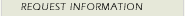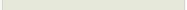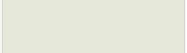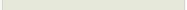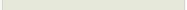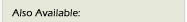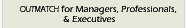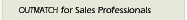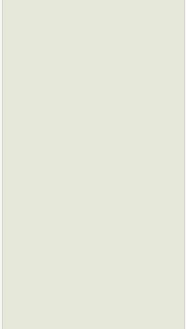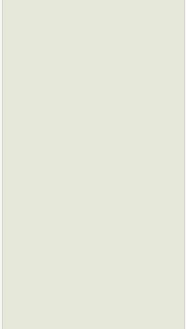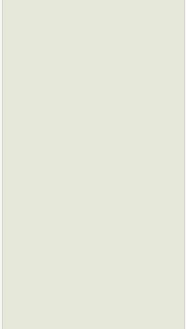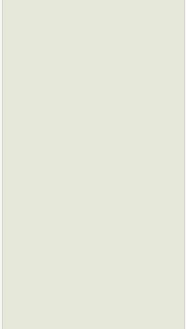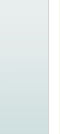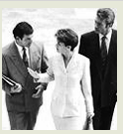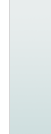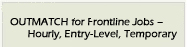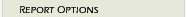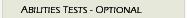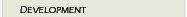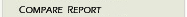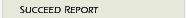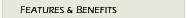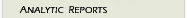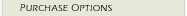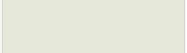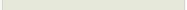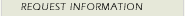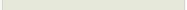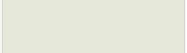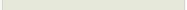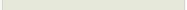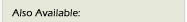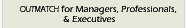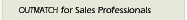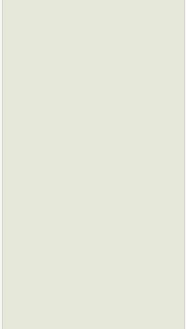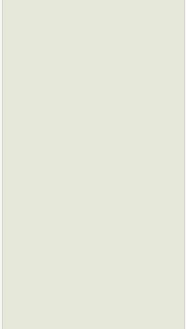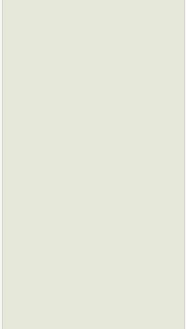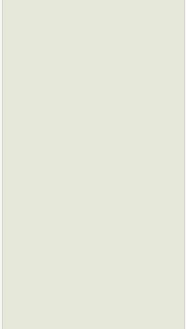| | |
| |
Pre-employment Selection & Assessment Systems
Selection & Development
|
|
| |
|
|
| |

|
|
- Hourly
- Temporaries
- Seasonal
- Entry Level
|
|
– Available only to USA and Canada – |
| |
Features & Benefits
Harver Dashboard

General navigation tabs include:
Home - see large screen to right
— Contains a quick Candidate
Search feature
— Rapid Invite to send assessment
invitations
— Snapshot of Recent Activity
Jobs
— List of all active jobs in your account
— Add a new job
— View job details
— View Job-specific candidate activity
— Invite new candidates to take the assessment
Candidates
— Furnishes candidate data, with search and filter options
— Sort and stack rank the best matched candidates
— View candidate assessment status
— Send reminders
— View reports
Analytics dashboards - see tablet / medium screen above
— Provides usage and assessment overviews
— Check real-time assessment efficiency, candidate insights, results
Harver Assessment Settings
Several customizable options were included in the OutMatch Settings.
— Candidate experience customizations
— User and permissions management
— Advanced settings for account and assessments
Harver User Types
There are two permissions levels and user types:
Hiring Representative:
— Candidate experience customizations
— User and permissions management
— Advanced settings for account and assessments
Hiring Administrators:
— Same abilities as Hiring Representatives, plus:
— Add new assessments
— Manage users
— Customize candidate experience and account-level configurations
— Typical Roles: human resources, recruiting, or operational leadership
Job Profiles
— Select and configure one of the nearly 800+ job titles in the
Harver Job Library.
— Job names and descriptions can be customized to align to company’s
specific roles.
— Within the Talent Dashboard, invite individuals to take an assessment
for a specific Job.
— In Harver Job Library, filter by job level, industry, and job function,
as well as search by job title.
— Determine which optional abilities measures will be included with
the Behavioral -or- Competency Match measure.
3 Ways to Invite Candidates to Take a Job Assessment
1. Rapid Invite
– Enter candidate’s First Name, Last Name, Email Address, and, Choose the Job.
– Email invitation is sent.
2. Direct Invitations
– If you are inviting more than one individual at a time, or, want to customize the
assessment invitation email.
3. Self Registration Link
– This is a static link associated with a specific Job.
– It can be sent to any number of people at any time.
– This option allows individuals to register themselves for the assessment.
– This is a great tool to invite multiple people via mass communication, through
a job advertisement, or through a standard recruiting or applicant workflow.
Add Company Branding into Harver's Platform
— Desktop Logo – 260 x 80 pixels
— Mobile Logo – 230 x 40 pixels
Customize
— Invitation emails
— Reminder emails
— Assessment Welcome Pages
— Thank You pages
Additional Customization
Embed videos, add images, and completely customize content in the assessment experience pages.
If you are linking individuals to the assessment from a Careers page or job advertisement, this space can be used to inform candidates
about the application process, or even add a Transfer URL to lead them back to your website for more information.
View Hourly, Temporary, Seasonal, Entry Level - Reports Guide
Sample Reports
Hourly / Temporary / Seasonal / Entry Level roles:
— Production Worker - Selection report
Production Worker - Development / Onboarding report
Production Worker - Succeed report
— Customer Service - Selection report
Customer Service - Development / Onboarding report
Customer Service - Succeed report
— Administrative Support - Selection report
Administrative Support - Compare report
Administrative Support - Succeed report
— Leasing Agent - Selection report
— Call Center - Sales - Selection report
Call Center - Sales - Development / Onboarding report
— Call Center - Service with Reading Comprehension - Selection report
View ALL LEVELS - Full Listing with descriptions - Hourly, Sales, Management, Professionals, Executives
View OutMatch Assessment Platform brochure
Contact us for more Harver information, pricing, report samples
Return to Harver Assessment Platform main page.
Available Job Roles Listings - All Levels together:
| A | B | C | D | E |
F | G | H | I | J |
K | L | M | N | O |
P | Q | R | S | T |
U | V | W | Z | ALL with descriptions |
More information:
Harver Report Options
Harver ATS Integration -and- ATS Partners
Harver Purchase Options
Representative Clients
Managers, Professionals, Executives
Sales Professionals
Hourly, Entry-Level, Temporary, Frontline employees
Return to OutMatch Assessment Platform main page.
|
|
 |
Friday, February 20, 2026

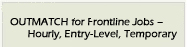



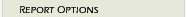

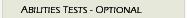
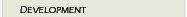
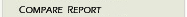
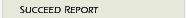
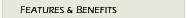
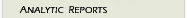
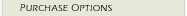
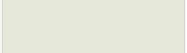
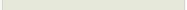
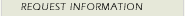
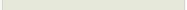
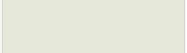

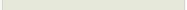
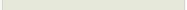
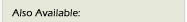
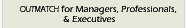
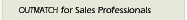
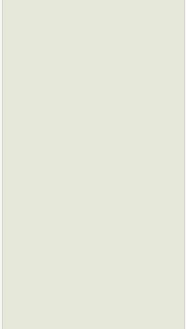
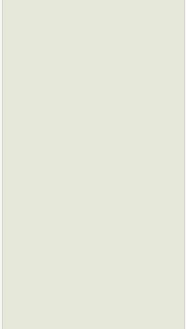
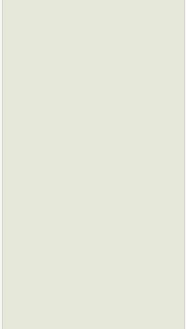
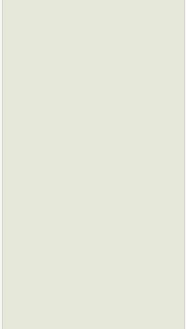








|
|
|
|